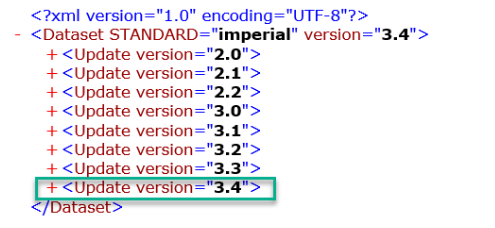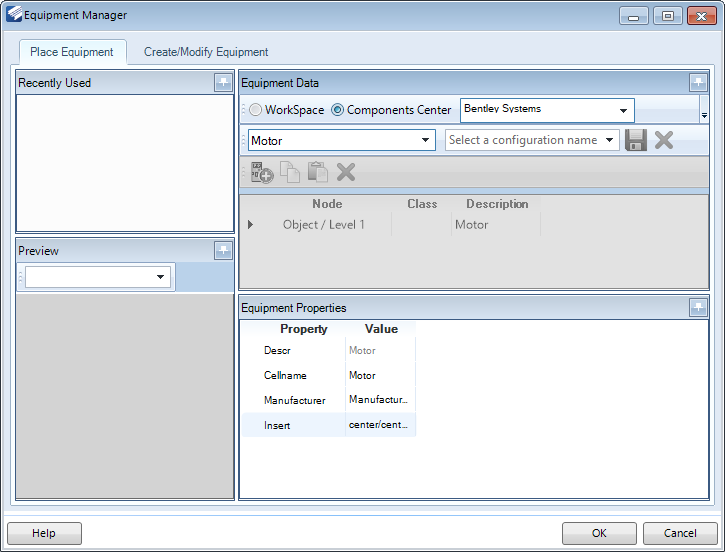New and Changed in Bentley Raceway and Cable Management CONNECT Edition Update 4
The following topics summarize the new features and enhancements in the Bentley Raceway and Cable Management CONNECT Edition Update 10 release.
iTwin Services Integration
You can now publish a BRCM i-model and take advantage of the MicroStation bridge to push the data into iTwin Services where you can perform design reviews and identify issues that need resolution.
Automated Conduit Placement
A new AutoPlace Conduit tool has been added that allows you to select a raceway segment or trench support and one or more equipment. The software will automatically generate one more conduits between the selected raceway / trench support and the equipment. It also adds a virtual connection from the raceway to the conduit to create a complete path that would be recognized when auto routing cables.
If you need multiple conduits for the same equipment for different voltage levels then a new equipment UDA named, "Conduit_Connections" can be assigned to the equipment where you can specify the type of conduit you want the system to use. The value of this attribute follows this syntax:
<Catalog name1>,<Variant1>,<voltage level1>#<Catalog name2>,<variant2>,<voltage level2>
Where the comma delimits parameters and the hash delimits separate conduit selections based on a voltage level.
Cable Routing Visualization
When visualizing a cable route in the Cable Manager we now additionally highlight the optimal route if it's different than the actual route that was taken in a different color.
Enhanced reporting when Cable Routing Fails
When cable routing fails we now provide the raceway segment ID that caused failure in the info property making it easier to remedy the issue.
Utilizing Equipment UDAs in Bill of Quantities (BOQ) product codes and descriptions
You can now include equipment User Defined Attribute (UDA) values in the product codes and descriptions that appear in your Bill of Quantities reports.
New Report Template
A new report template named, "Detail_Equipment" has been provided that lists the ID of each equipment and it's position (coordinates) in the 3D Model.
New Raceway Label and Section Table Alignment Options
The Raceway Label tool has been enhanced so that you can align the labels with either the Raceway Info Line or the Active View.
The Section Tables now have a Table Direction property that allows you to align the table with the Front, Top, or Active View.
Excel Equipment Import now includes UDAs
The Excel equipment import is now able to import User Defined Attribute (UDA) values listed in the Excel file provided that the dataset you are using has those user defined attributes defined.
Dataset Updates
Dataset Changes made for Update 10 can be found in the CFG_Properties.xml file under each WorkSpace directory.
For example:
C:\ProgramData\Bentley\BRCM CONNECT Edition\Configuration\Workspaces\BRCM Imperial Example\Standards\BRCM\std_dataset\metadata\CFG_Properties.xml
The specific changes in this version can be found under version 3.4 as shown below:
About Technology Preview Features
Technology Preview Features for Bentley Raceway and Cable Management CONNECT Edition Update 10
The following are Technology Preview Features in Bentley Raceway and Cable Management for this release. Please contact Bentley Support for more details.
Components Center is a cloud-based digital component library and catalog management service. It allows users to efficiently manage their digital component libraries while providing their designers with approved, proprietary components as well as manufacturer's content via subscriptions.
Cell-based equipment can now be stored as components in Components Center. The Equipment Manager allows you to place cells from Components Center in addition to local or shared cell libraries in a WorkSpace.
Components Center integration is enabled in the Options > Components Center dialog by selecting the Enable Components Center checkbox.